While I’m hesitant to post this at all, this is a quick and dirty application I threw together, and I do mean threw, that will check for valid MFM bytes.
See the previous post for the link to the actual bytes.
It also ignores 0xFF — which is in fact an illegal byte, but I use it as a delimiter. This means a good delimited file from my SX project should only register one bad byte, and that’s the last byte, the checksum.
This program simply displays the number of valid bytes, followed by the number of illegal bytes, and calculates the percentage of them. My good read from earlier read .007%, which is like exactly one byte out of 13,824 wrong. So good answers should be very low.
I made this as a quick utility to check the output from my SX instead of fooling around with my full MFM decoding software.
Note it has a hard limit at 15,000 bytes, and is designed to take exactly one raw commodore amiga mfm track as an input file.
https://www.techtravels.org/wp-content/uploads/pefiles/MFMSanityCheck.exe
While I’m sure this is virus free, it’s ALWAYS a good idea to check executables before running them. I have no clue on the requirements works on XP SP2.


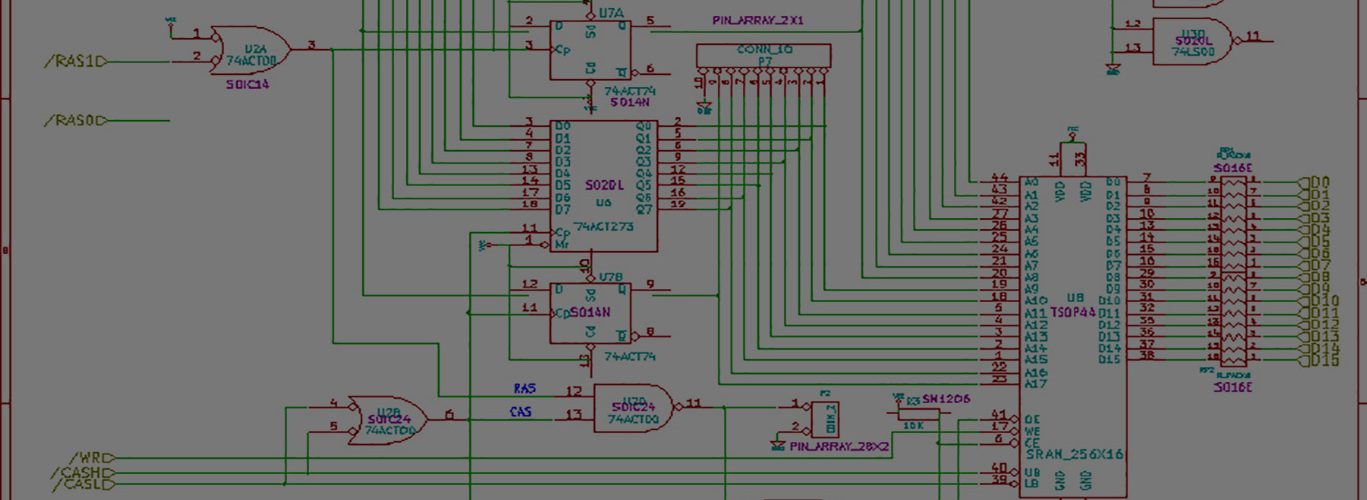
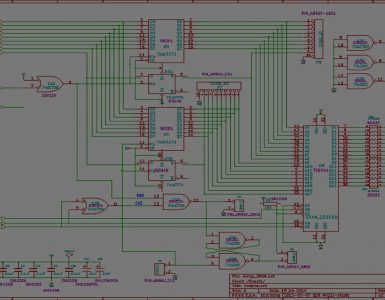










Add comment