In September 2006, I bought a Samsung 204B SyncMaster monitor for $320 plus tax. It was a 4:3 monitor, ideal for specific tasks like my Logic Analyzer Cart.
In July 2024, the monitor stopped working and wouldn’t power on. The only sign of life was a very faint flashing on the blue power LED on the right side of the unit, which led me to suspect a power issue.
I came across a webpage discussing a similar monitor with the “capacitor plague” issue. Although I had heard about this problem for years, I had never experienced it firsthand—until now.
To learn more, check out the Wikipedia article on the capacitor plague. Essentially, capacitors affected by this issue tend to bulge slightly. If you notice the bottom of the capacitor pushing out or the top bulging, even a little, it’s defective. As you can see in my photo, most of the capacitors (except the large one) aren’t sitting flat on the table, but leaning to the side.
I disassembled the monitor, identified the faulty capacitors, and replaced all seven of them.
I didn’t find this page until after I had already repaired the monitor, but you may find it helpful.
I ordered my replacement capacitors from DigiKey and made sure to get extras.
| DigiKey Part # | Manufacturer Part Number | Description | Quantity | Unit Price | Extended Price |
|---|---|---|---|---|---|
| 1189-450CXW100MEFR16X35-ND | 450CXW100MEFR16X35 | CAP ALUM 100UF 20% 450V RADIAL | 2 | $2.50000 | $5.00 |
| 1189-25YXS820MEFC10X20-ND | 25YXS820MEFC10X20 | CAP ALUM 820UF 20% 25V RADIAL TH | 5 | $0.82000 | $4.10 |
| 1189-2313-ND | 50RX3047M8X11.5 | CAP ALUM 47UF 20% 50V RADIAL TH | 3 | $0.61000 | $1.83 |
| 25WXA330MEFC10X9-ND | 25WXA330MEFC10X9 | CAP ALUM 330UF 20% 25V RADIAL TH | 10 | $0.40100 | $4.01 |
| Subtotal | $14.94 |
 Replacing the capacitors was straightforward, though it required a higher temperature and a bit more effort due to the large ground fills on the bottom of the board.
Replacing the capacitors was straightforward, though it required a higher temperature and a bit more effort due to the large ground fills on the bottom of the board.
The monitor is now working perfectly. Fortunately, this issue is well-documented online, so with some research, you’ll find plenty of guidance. Hopefully, this post helps you fix yours too!





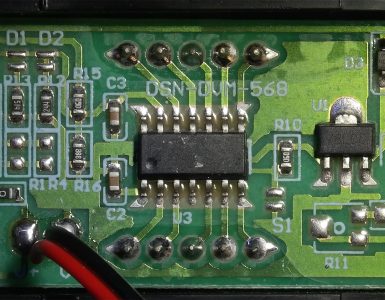












Add comment