4 comments
You may also like
Bug Katcher on Agnus
I swear I already posted about this but heck if I can find the post. Anyways, here’s a photo of a bug katcher installed on Agnus on a Commodore Amiga 500. This gives me the ability to attach a logic analyzer to...
1,631 views
EEVBLOG does a video teardown on the Amiga 500!
Dave just posted this! I’m so glad to see him take this on!
487 views
Visualizing amiga track data with matlab
So looking at a lot of raw data is pretty tough, but matlab handles it with ease. So the above image shows a sample amiga track from a brand new disk, just recently formatted, within the amiga. It is basically as...
1,041 views


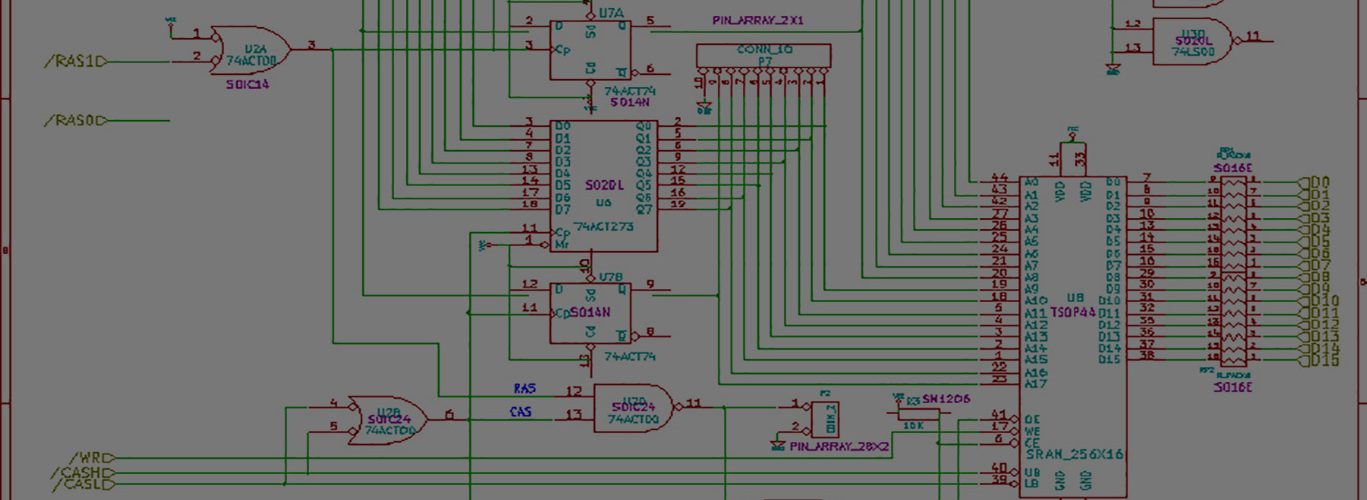
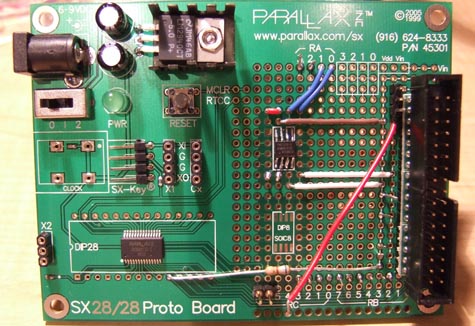
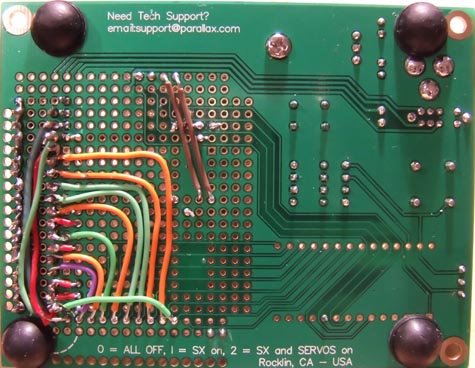
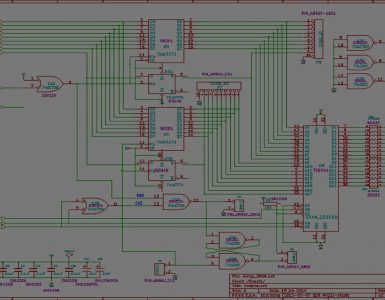

Pretty 🙂
I like the colors.
I know someone that does *everything* from one spool of blue wire, and it drives me nuts.
Thanks.
I don’t know if this means anything, but the first thing my wife said about it was also “Wow. Pretty colors.” 🙂
Soldering those wires on the pins of the IDC connector was a real pain in the ass. I basically created a small C, hooked the pin, pushed it to the base, and soldered the wire to the pin to the pad as best I could manage. I think my wire gauge is a bit too big. I think this is 22ga? Maybe 24? In any event, its really too big. And considering there’s no serious power/current coming through these, it could be much smaller.
Notice: all left hand side(viewed from bottom) is bridged together, because they are all grounds.
Hello,
Interesting project.
2 questions though.
1) Doesn’t this solution require a software component to make the hardware work
2) From the 2 pics and schematic, I’m confused on how the Parallax USB2Ser Dev tool is connected
Hi Lee,
Thanks.
1> Most definitely. This is the reason and purpose for the java client. It has a big role.
https://techtravels.org/?p=143
It sends the commands to the microcontroller to step the head, read the track, transfer the track to the PC, decodes the MFM, writes the ADF file to the HD, etc.
2> USB2SER has two connections
a> to the SX28 microcontroller via TTL TX, RX, and flow-control pin
b> to the PC via USB
This help?