I’m running into an issue with HD, high density, floppies. The output on the scope looks just fine, but I get a consistent bad checksum on all the tracks. I’ve tried with and without covering the HD hole.
My floppy spec clearly says that it uses a mechanical switch to detect whether it is high density and stays in “1.0 MB” mode if a low density disk is inserted. But the floppy drive isn’t going to high density mode anyways. The output is “normal-sized”, so my groups are 4,6, and 8us wide. Just as normal.
I’ve never used a high density drive to write any of these floppies.
Amiga, with a low density drive of course, reads these floppies fine.
What the heck is going on here? The other disks I’ve tested have been all DD disks…..and they read perfect.
I’d like to get my hands on a normal original double density floppy drive……………


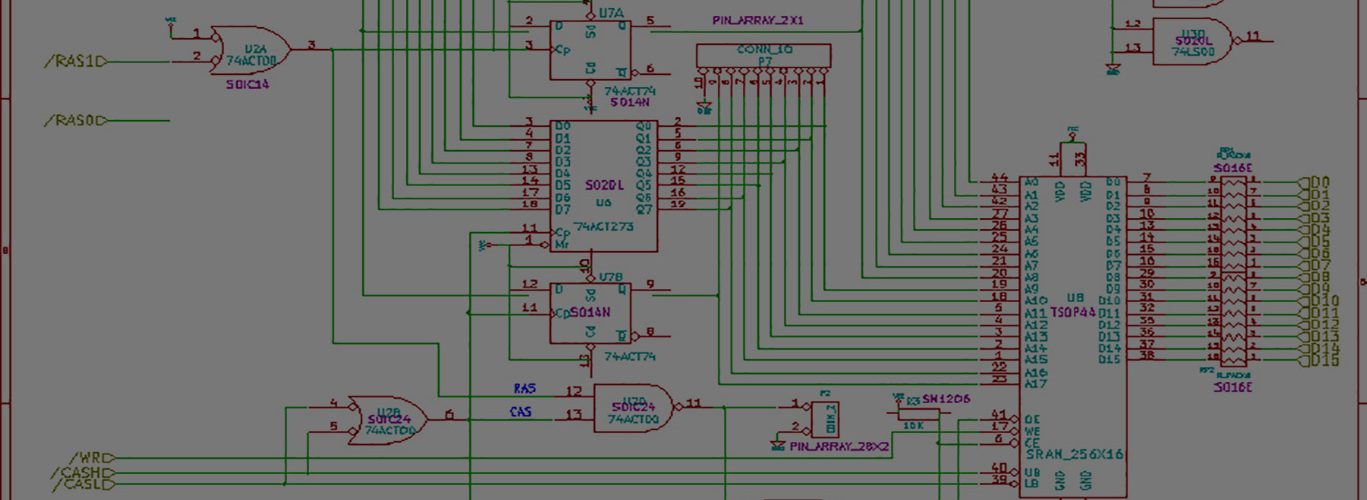
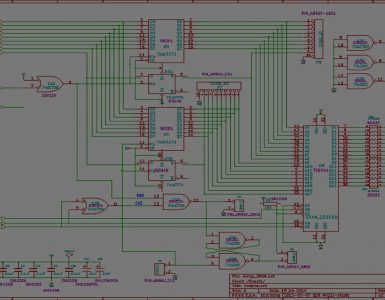










Dunno if I was clear last night.
These aren’t actually high density disks written as high density.
They are high density floppies written with a double-density drive.
So, they are standard 880k images that are burned onto a HD disk.
The problem is that the read track contains a sprinkling of bad MFM bytes. These illegal bytes are all “double-1’s” violation, or even triple ones in a few cases.
read here for an explanation of illegal bytes
https://techtravels.org/?p=62
There are roughly 100 bytes per track that are illegal double-1’s bytes, and these screw up the decoding.
I’m trying to get an old school 720K IBM floppy drive hooked up because my hypothesis is that somehow my new HD floppy is handling this disk differently, when it should handle it the same.
I’m having cabling issues.
I wrote an article back in the day for Amazing Computing on putting a high-density floppy in the Amiga. I’d done some research on how things worked, and I’m not sure how much of that is relevant to what you’re doing since you were trying HD floppies in Low-d mode. Anyway, the one thing I can tell you is that the head gap on an HD floppy drive is much narrower than on the Low-d drives. That helps them pack more data onto the floppy as there are more tracks, and drive head alignment is crucial. It sounds as if the disk drive is ‘expanding’ the low-d data to fill the high-d disk. Does that make sense? I wonder if you’d see the problem if you were to use low-d floppies formatted as low-d on that drive…? Just a thought. 🙂
Phil,
Thanks for taking the time to comment.
Low-d floppies formatted as low-d on the low-d amiga drive, and then used in my project read absolutely perfect in a high density normal PC drive.
Are there more tracks on an Amiga HD floppy or just more sectors? I thought they doubled the number of sectors per track????
High-d floppies formatted as low-d on the low-d amiga drive, and then read in my project show up as corrupted tracks with double-1’s(ie back to back transitions with no 0’s in between, aka illegal MFM structure)
I would really like to interface my 720K low-d pc drive with my project, but the drives I have have 40-pin card edge connectors, which I need to adapt to 34-pin IDC and a separate 4-pin power connector.
Thanks
I’m going to try mixing it up a little bit.
I’m going to try a Sony and a Panasonic drive tonight.
Jens, from Individual Computers, (https://www.ami.ga) suggested I try a Teac drive. They look like they are still available from a number of sources relatively cheaply, so, I may hunt one down.
Stay tuned.
Panasonic seems to do a better job than the existing Samsung. The results from the Sony are almost identical to that of the Samsung.
Panasonic definitely fares better. I was able to read at least half of the tracks correctly before it bombed out. It’s odd. Changing the drive definitely makes a difference.
Definitely going to order a Teac and see how that fares.
I ordered a Teac FD235HFC291/S. It’s definitely not ideal, but it’s easily available….I really want an FD235F or FD235HFC529 or FD235HFA529 but whatever.
I had two Fuji drives pulled from PS/2 machines. One was broken, did not work. The other worked and when I incorrectly hooked up a wire went POOF in a matter of 5 seconds, and now doesn’t work. They don’t make things back then like they do now. 🙂
Pisses me off, honestly, but wtf can you do. I took apart the cooked drive to see if I could identify the component that went POOF but I can’t find it…. Normally you get a black/yellow’d spot around the component, but I can’t find it.
In any event, it’s obvious from my testing last night that the choice of drive has EVERYTHING to do with the success rate of reading these types of disks. As I mentioned, the Panasonic can read upwards of 100 tracks without problems.
I swear that the drive reads the HD media slightly differently, because I noticed that some tracks were coming back like track #98 when I was on track #100. My software detects this and then reports it and retries…… so something is going on there. Suffice to say I think its impossible for me to fix offhand…….
Hopefully I’ll have luck with the Teac…..I ordered the almost free shipping, so it’ll prolly be a little bit. I’ve always been a fan of http://www.bugmenot.com but http://www.retailmenot.com saved me a couple dollars today……
Oh and one more thing: now that I don’t have any 40-pin edge connectors to worry about any more, I don’t have to order a bunch of goofy adapters and make an adapter board or anything. Which is good. and besides, these drives will not be available to the general public anyways, so its not worthwhile investigating. Although it would have been neat to see if it worked. My money was still on the fact that the double-density drives would have read the disk perfectly….
Teac tells me that they no longer produce straight 720kb drives, and that they no longer manufacturer a drive that can be fixed to 720kb.
My FD235HFC291/s is enroute, it should be here within a day or so. I’ll be interested in trying out Jens theory regarding a Teac drive.
There is no doubt that using one particular drive is better/different than another particular drive. WHY? I’m not sure. The results speak for themselves, so they are obviously doing thing slightly different. I know I mentioned this before, but I can’t help but wonder why the tracks written on HD media get read slightly late sometimes.
So I might be attempting to read track 100, but my hardware is returning info from 98. Now this doesn’t happen on every track, and a simple re-read usually fixes it. But notice that a re-read does NOT reposition/step/reset the head, so then it seems perhaps the gain or the sensitivity or something is turned up when it detects(how? I dunno) HD media or when HD media is used.
Sorry it took a bit to get back with you. A high-density floppy has twice as many sectors as a low-d drive, and twice as many tracks. The track width is narrower, natch, to fit the higher track number on the disk. The write current/bias voltage is also different as the media itself is a slightly different formulation. The Amiga’s custom chips didn’t have the necessary bandwidth to handle the amount of data coming off a high-d disk, so the drives would cut the disk’s rotational speed in half when it detected a high-d floppy. One of these might be causing some of the problems.
HI Phil,
No problem with the delay. You might want to look at the next post up, https://techtravels.org/?p=182 which explains that the Teac drive more or less solved the problem.
Right now, I’m just reading HIGH DENSITY *MEDIA* that was formatted LOW DENSITY in a LOW DENSITY drive.
But switching back to Amiga HD disks formatted HD……………..
Hrrrmm… So if there are twice as many sectors AND twice as many tracks on an HD disk formatted HD in the Amiga, how come the capacity of the disk is only 1760kb (880 * 2) and not 3520kb (880 * 2 * 2) ??? Are you saying that the sectors are half the regular size?
Is the Amiga Disk File format FAQ wrong in section 3?
https://lclevy.free.fr/adflib/adf_info.html
3. What is the Amiga floppy disk geometry ?
After MFM decoding, you have usuable[sic] ‘sectors’ or ‘blocks’ into memory.
Here we remind the disk geometries for Double Density disks (DD) and High Density disks (HD) :
bytes/sector sector/track track/cyl cyl/disk
————————————————————————
DD disks 512 11 2 80
HD disks 512 22 2 80
So you’re saying that instead of 2 sides * 80 cylinders, you are saying its 2 sides * 160 cylinders = 320 tracks ?
Wikipedia (https://en.wikipedia.org/wiki/Floppy_disk_format) lists 22 sectors, 80 tracks / side = 160 tracks.
Eeesh, Wikipedia (https://en.wikipedia.org/wiki/Amiga_Old_File_System) has 160 tracks too.
So I’m guessing that the stepper motor for the head moves half the distance for each track?
Thanks
Okay, so you made me go and dig up that old article… 🙂 Here’s the info:
According to the article (Amazing Computing, July 1993), the Amiga 880K floppy has 80 tracks/11 sectors per track. The high-density disks still have 80 tracks, but double the number of sectors per track to 22. MS-DOS floppies have the same type of arrangement for low- and high-density disks but the disks have a constant rotational speed. The disk controllers can handle the higher bandwidth. In the Amiga (500-2000) the disk controller functions were handled between the 8520 CIAs and the Gary chip. That required halving the drive speed to double the number of sectors per track without overloading the hardware.
On a PC disk (5 1/4″ disks), the track widths were different. A low-density floppy could read reliably on a high-density drive, but due to alignment differences the reverse wasn’t always true. I believe the 3.5″ versions had the same number of tracks for both low- and high-density floppies.
Sorry for the mix-up/misinformation above. I’m kind of glad I dug that stuff out again as I’d forgotten how it all worked. Man, those were the days…
Phil,
Thanks for looking that stuff up — every little bit helps.