So awhile ago I bought a quad core machine which runs Vista 64. Once I had the new machine, I tried getting my build environment for the AFP working again. NetBeans, the java IDE I use, has 64-bit support but there were a host of issues regarding FTDI drivers, jd2xx, etc which I fought over and eventually gave up. I was getting error messages like “Can’t load IA 32-bit .dll on a AMD 64-bit platform” and there was a serious conflict between 32 bit and 64 bit JVM, JDK, DLL’s etc etc. Pain in the butt.
I’ve had some time to work on stuff the last couple days and sit down and re-attack the problem. I did manage to solve it by uninstalling anything Java that is 64-bit. 🙂 I believe it was just the JDK and JVM. I also had to reinstall NetBeans because it links itself to a JDK —- once it was uninstalled, NetBeans would literally not boot with a link. I looked all over NetBeans for something that defines a “target.” You know, something where I can say “I want to build applications for 64-bit” or “32-bit” or whatever. I couldn’t find it. I uninstalled NetBeans, reinstalled it (this time it detected and recognized the 32-bit JDK), and voila, my java client now loads, builds, and runs correctly!@#
I hooked up my AFP again, and attempted to image and disk, and there were major problems. Do you remember this post? This time it actually wasn’t that bad. Another time somehow one of my SX28 pins were fried.
I’ve always wanted to do an extended UART data transfer test. I’ve never really done this and I think it has been a big source of problems from the beginning. Even though I checked the UART carefully for cycle counts(and done this 239408 times), put it on the logic analyzer, and even had someone else review it, there must have been a mistake. I was corrupting about 3-5 bytes for every 100,000. Not tons, but enough to show up during a disk transfer.
I started out really looking into my UART. When bytes were corrupted, they were corrupted in exactly the same way:
The first data bit that was a 1-bit was ignored, and the data only started being received after the next one bit. Let me give an example:
Let’s say the correct byte was : dec 138, or binary 1000 1010. It would be received as dec 10 or 0000 1010.
correct byte might be : dec 39 or binary 0010 0111. It would be received as dec 7, or 0000 0111.
correct byte might be: dec 166 or binary 1010 0110. It might be rx’d as dec 38, or 0010 0110.
Remember, this only happened as an exception.
I eventually tweaked my UART by shortening the delay between the start bit and the first data bit, and also the time between bits by 20ns. I’m honestly not sure why that worked, and it was mostly found by trial and error. But it had a profound and instant effect. I was running trials and counting the number of bad bytes per 655k of transfer. I was anywhere between 33-42 bad bytes per 655k. When I made the change, it jumped to 0 !!
As a matter of fact, I just finished sending 284 megabytes (or 2.84 gigabits) of traffic through it without a single bit error! I think that’s pretty decent. The funny thing, I fired up “calc” to do some quick math, and I think the cpu interruption, or disk access, or something, caused me to lose some data. In the actual real client, it would have automatically retransmitted the track, so it’s not the end of the world.
Once I fixed the uart, it started reading disks correctly again.
I’m pretty happy to see this thing working again. Maybe I’ll read in some more amiga floppies tonight!


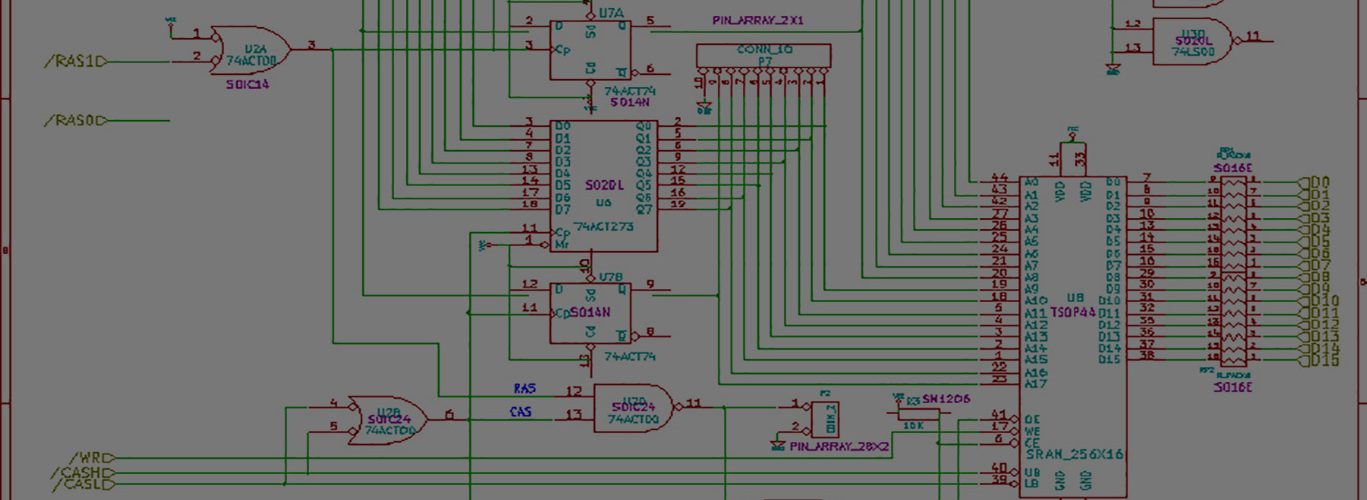
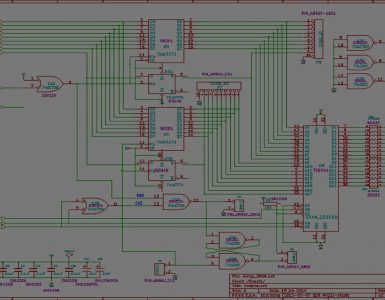

(16000) 64k blocks of data were sent with zero errors.
16000 * 64k = 1 048 576 000 bytes. That’s a gigabyte of data! Or about 1200 amiga floppies.
I’d say the UART is better now. 🙂